Fist of all, I needed an install DVD, I went with:
- Kalyway_10.5.2_DVD_Intel_Amd
- JaS OsX86 10.5.3 Intel SSE3 Combo Update + SMB Fix
I burned them, put my X60 into the X5 docking station, booted and placed the first DVD in the drive and booted into the MacOSX installation screen:
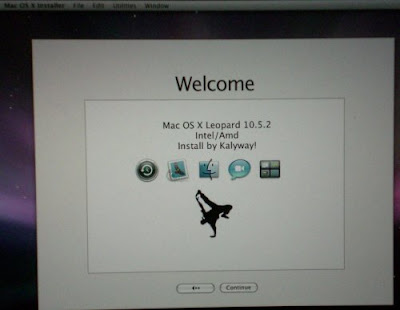
Now, the installation was fairly easy and I followed this great guide.
Setting up the partition
Before continuing, I clicked on the "Utilities" menu and chose to enter the "Disk Utility" application. This will help me choose the partition I had prepared for Mac OSX and format it into native HFS+ Mac-only file system.
From the list on the left of the app I chose the second primary partition out of my partition list (below the Windows Partition) and on the right chose the "erase" tab and chose the "Mac OSX (Journaled)" file system and gave it a label "osx".
Once this all has been done and my new partition was ready, I closed the utility and got back to the installation screen, I accepted the license agreement and chose to install Mac OSX on my new "osx" partition and got to this screen:
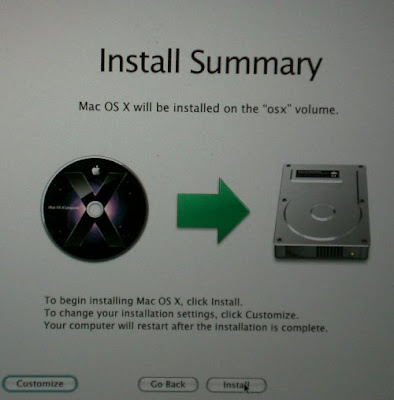
Customizing my installation
Before I hit "install", I clicked on the "Customize" button to make sure all the vital components of my installation are checked.
I had to make some corrections and chose to:
- install Graphics_Drivers/Intel_GMA/GMA950 (important, otherwise screen won't work!)
- install some Thirds_Applications like: Perian, Stuffit Expander, Textmate, VLC
- install some Patches like: Power_Management_Bundle and Intel_Memory_controller
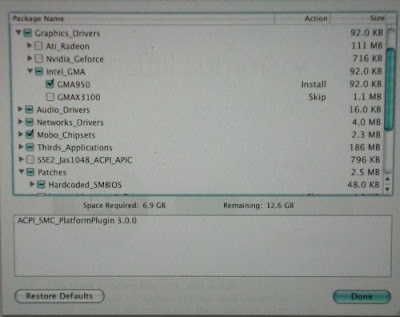
...and I finally clicked "Done" and "Install" on the next screen.
After around 20 minutes I had my Mac OSX Leopard 10.5.2 installed on my Lenovo X60 Talbet PC!
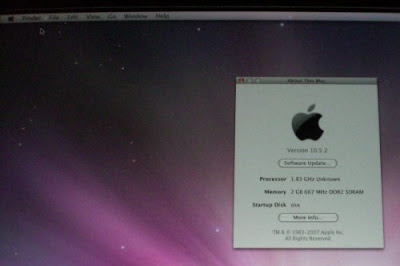
However... I couldn't boot into my Mac OSX system, because I didn't have a multi-boot loader set up, so the next thing I'm going to do is to install Ubuntu Linux with GRUB boot loader and set up all three systems to be able to boot into all of them.


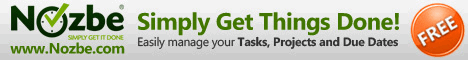
3 comments:
glad to see someone else doing this ... did you ever get the nipple or wireless to work? I'm still downloading the patch so maybe that fixes it but at the moment I'm still stuck w/ USB mouse.
Also, have you noticed any quirks? Wondering how it'll behave with the dock etc...
So far it's a dream though, the patches you recommend were what was keeping me from getting it operational the first time so thanks a lot!
Hi.
Thanks for sharing..
I have same x60 tablet.
I've tried for entire week to install 10.5.3, as you can guess it just does not work..
Now i tried 10.5.2 as you wrote here and it finally worked!
Hi there
have also an x60
And installed it too ;)
I took exatcly the 2 images you said, and updated to 10.5.3 after I installed the 10.5.2, after that i couldnt boot, but i fixed it somehow with the terminal (mbr was destroyed or something)...
well my LAN works + sound...but I cant start safari oO nor , can I install the one for leopoard (I use firefox now), always says I have not the requried version - someone knows aobut this?
And did you guys already find a driver for touchscree / wlan or other useful stuff?
Thanks & Greetings from switzerland
Post a Comment