So now I just installed my working XP image on the 120GB hard disk I prepared earlier using the 2.5" HDD USB 2.0 enclosure and the Norton Ghost:
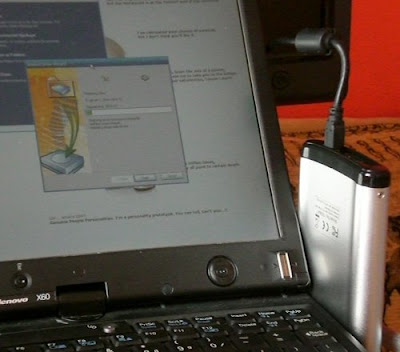
Note: unlike the Acronis Trueimage, Norton Ghost has an ability to install the system on a USB-connected drive which is really cool when you need to install your working system on an external drive just like I did.
Of course, I ghosted only the first primary partition with my Windows XP installation. I keep all of the rest of my data on an external 750GB disk :-)
Now I had to turn off my computer, remove the current 100GB disk and replace it with the newly partitioned and ghosted 120GB drive, it was fairly easy on my X60 (just a handful of screws and you're ready!)

Now my new drive is mounted and I have a working copy of my Windows XP with some other partitions ready to install the Mac OSX and Ubuntu Linux. Till tomorrow!

No comments:
Post a Comment