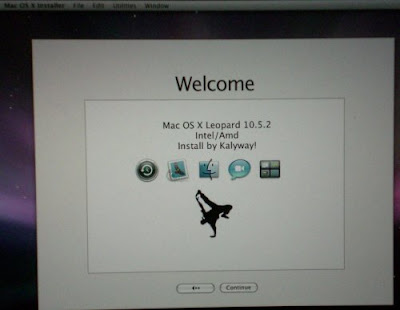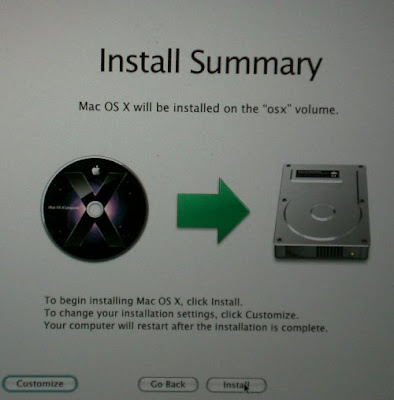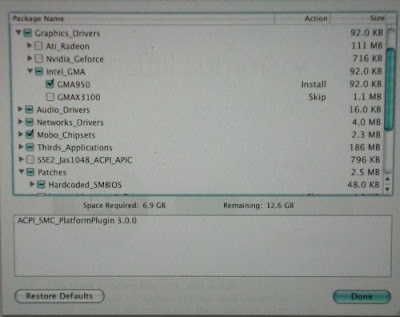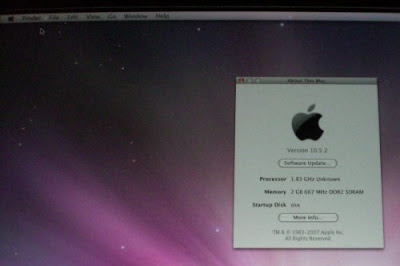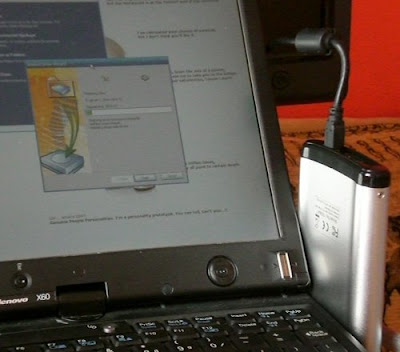Because I want do do some iPhone applications development on my X60, I need the latest version of the Mac OSX (10.5.3) to install the newest SDK.
So without further ado I got two 10.5.3 updates:
- kalyway_10.5.3_ComboUpdate
- JaS OsX86 10.5.3 Intel SSE3 Combo Update + SMB Fix
The install process looked really ok, I just had to choose a kernel... and didn't know what to choose... so I went with "whatever" option... and after I got it installed... I rebooted...
and saw a blue screen... nothing more. Couldn't get it to work...
As unpatient as I am, I decided install Mac OSX again and now to go with the solution #2
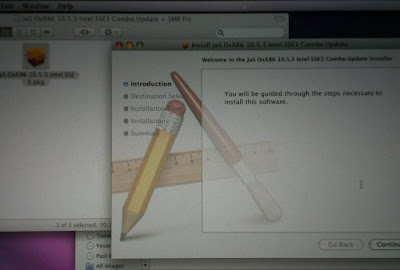
It worked! I installed both the new OSX and the share-fix... and I saw this screen:
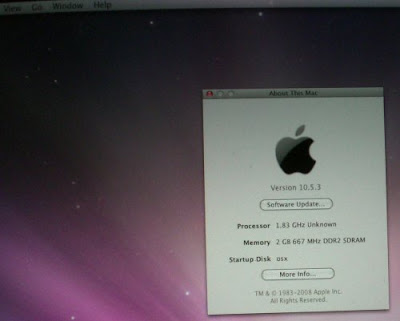
Now. After the reboot the system kept on working. So this is good news!
Now the bad news. Some stuff doesn't work, although it did work on the 10.5.2...
Altogether lots of things don't work, here's the list:
- No wireless (Intel 3945 ABG card...)
- No standby (after I want to bring it back - I get an error: "Error 0192: System Security...")
- USB doesn't work as it should (pen drives won't get accepted)
- No battery/ACPI support so my tablet is really battery hungry when on OSX
- No Tablet functionality as of yet...